In-Depth Aspects Grid
Version 9.7 of AstrolDeluxe Platinum adds an in-depth Aspects Grid to the Display menu. This is a larger and more informative version of the small triangular aspects grid that can appear at the bottom left of a printed chart or on the special Wheel with Grids Page. This full-size Aspects Grid uses the Halloran astro wheel font, that comes bundled with AstrolDeluxe Platinum, to show what if any aspect exists between the planets indicated by the intersecting columns and rows. It shows with the letters 'a' or 's' whether the aspect is applying or separating. If the declinations of two planets makes them parallel or contraparallel, the declination aspect symbols will appear together with the zodiacal aspect symbols. The orb of the applying or separating aspect is shown in degrees and minutes.
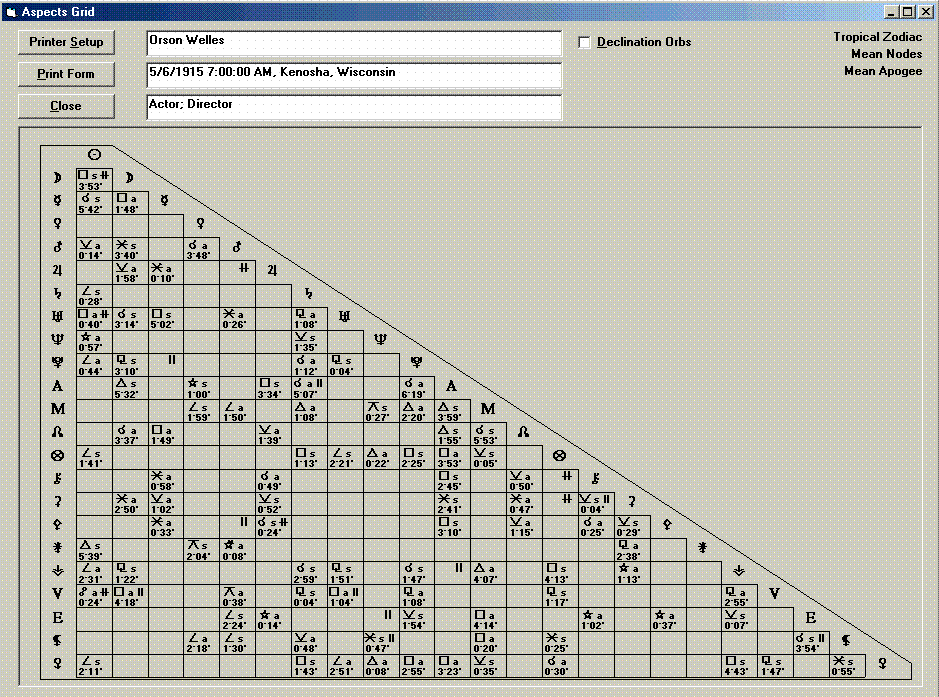
The default is to show the orbs for the zodiacal aspects. If you want to see the declination aspect orbs instead, click the checkbox for Declination Orbs. The screen will redraw with that different set of orbs.
There is a Print Form button, and above it a Printer Setup button that allows you to switch from Portrait to Landscape. Whether the grid fits on Portrait or requires Landscape depends upon if you have selected more than 7 planet points in the Include column at Customization, Planets. Below is an Aspects Grid that will print in Portrait, that also shows Declination Orbs selected.
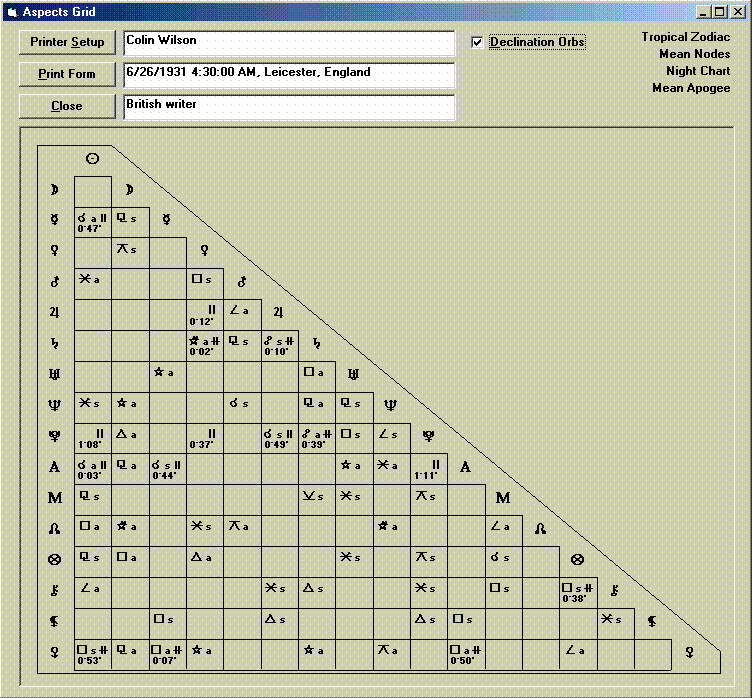
The chart name, birth data, and remarks appear in three text boxes at the top, that will be part of any printout. You can modify or add your own notes about the chart and its aspects to the contents of these text boxes before printing.
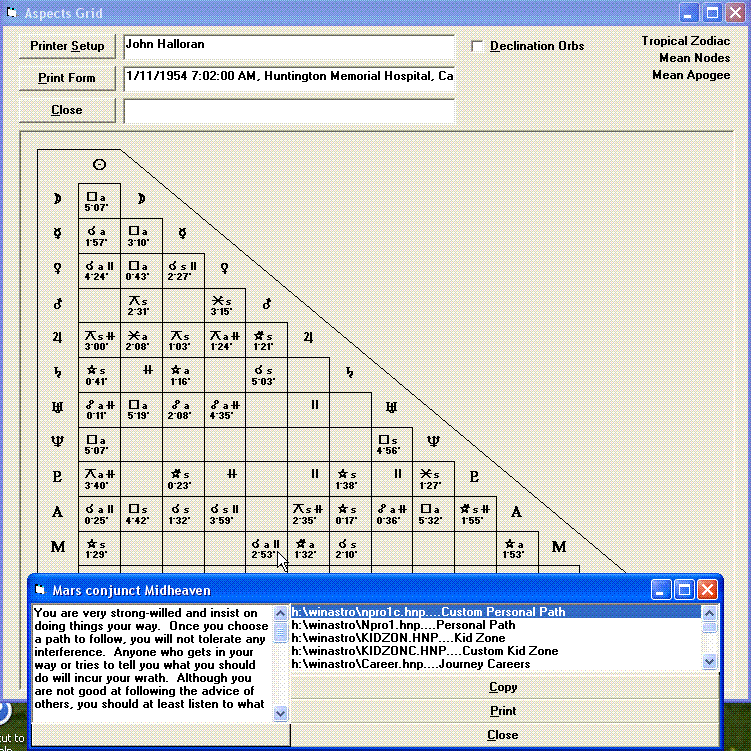
The new aspects grid lets the astrologer pick out which aspects in the chart are applying and therefore strongest. Version 9.7.2 allows the astrologer to click on and immediately read a pop-up interpretation for any aspect in the aspects grid. This increases the grid's use as a hands-on tool for analyzing a chart. The astrologer is more likely to spend time analyzing a chart's aspects when he or she can single out the most important aspects and immediately read their meaning. The caption of the pop-up interpretation form will also tell you the name of any aspect whose glyph you do not recognize.
Order or upgrade to AstrolDeluxe Platinum 9.7 here.
Return to Halloran Astrology Software Home Page.
Copyright © 2017 Halloran Software, Los Angeles, California
Last modified on September 13, 2017.
https://www.halloran.com/aspgrid.htm