Map of Degree Strengths
Version 9.4 of AstrolDeluxe Platinum added to the chart Display menu, underneath Planet Strengths, a new choice for Map of Degree Strengths. This round graph is based on the zodiac-proportional chart wheel, that already had tick marks for each zodiac degree. This new graph adds degree tick marks to the inside of the wheel. Strength rays for each degree project towards the center of the wheel. The light blue part of each ray is for the degree's strength from harmonious aspects. The red part is for the degree's strength from inharmonious aspects. You can visually see where in the chart there is a concentration of harmonious and inharmonious energy.
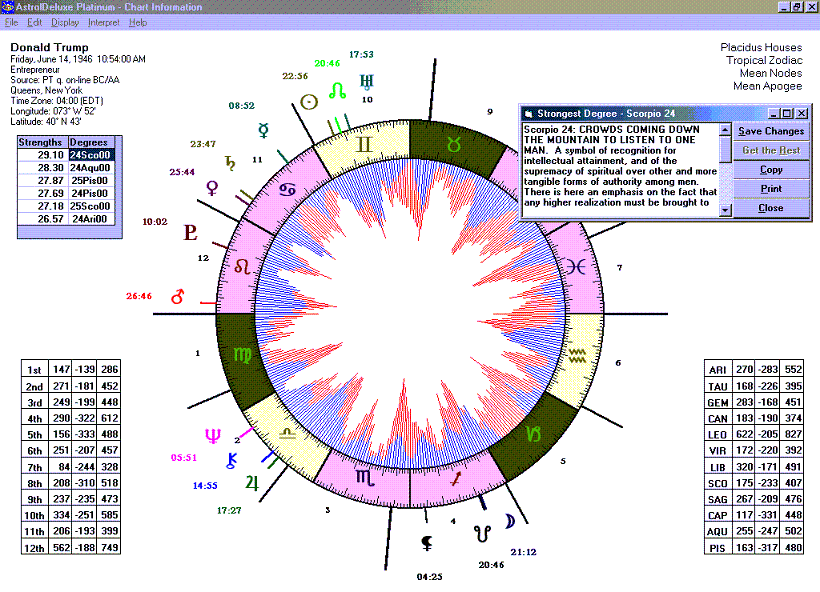
How are the degree strengths calculated? For each degree, the program temporarily puts an inactive planet there, and then calculates what would be the harmonious and inharmonious aspects to it from the active planets. You have some control over what are the active planets at Customization, Planets. You also have some control over the strengths at Customization, Aspect Orbs. Other choices at Customization, Miscellaneous Preferences can affect the degree strengths, such as Add Angular Weight to Planet Strengths and Emphasize Strength When Orb Exact (<1).
This new Map of Degree Strengths complements the AstrolDeluxe program's Planet Strengths bar graph by adding, on either side, tables of harmonious, inharmonious, and total strengths for the twelve houses and the twelve signs. These strength calculations are different from those of Astrodynes. No account is taken of house rulerships. The calculated values provide an alternative whose derivation is straightforward and subject to user control.
While the program is calculating, it can output to a *.csv file the strengths for each degree if beforehand you go to File and select Save Degree Strengths to File. As long as a file location and name are sitting in the program's temporary memory, the program will write complete details to this file. You can easily read files with a *.csv extension in programs such as Windows Notepad or Microsoft Excel.
The program will find the six strongest degrees in the chart and will display them in a small grid to the left of the screen graph. The grid has two columns, one for Strengths and one for Degrees. You can pop up the Sabian Symbol interpretation for one of these six strong degrees by double-clicking on the degree value. Do not be surprised if you find a deep, underlying correspondence between the strongest degree in your life and its Sabian Symbol. Donald Trump's chart is just one of many at which I have looked where the person has a deep connection to the Sabian Symbol for their strongest degree. Without the program, the astrologer has no way to single out the degree in question.
The pop-up form allows you to print the degree interpretation or to add your own notes. The ability to print each degree interpretation makes up for the fact that the grid with the strongest degrees is not part of the Map of Degree Strengths form -- the grid will not be included if you choose to print this map.
Symbolism for the 360 degrees started long ago, perhaps with an ancient author known as Teucros the Babylonian and a book called the Sphaera Barbarica. I must have five books published in the twentieth century devoted to degree interpretations, any of which you could research to find alternatives to the provided Sabian Symbol interpretations.
Read more about the bundled Sabian Symbol interpretations.
Order or upgrade to AstrolDeluxe Platinum here.
Return to Halloran Astrology Software Home Page.
Copyright © 2017-2019 Halloran Software, Los Angeles, California
Last modified on November 6, 2019.
https://www.halloran.com/degrees.htm